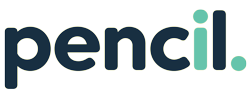Set and Forget Payment Plans
Have you every offered your customers the option to pay their overdue invoice in instalments or by payment plan and after the first one or two payments they disappear?
Does this sound familiar?
Payment plans are near impossible to manage manually. How do you know how many payments have been made and how many more payments remain? How do you reconcile these payments in your accounting software. What happens if your customer pays more often than planned, pays a bulk amount or doesn’t pay at all? Sounds like it’s not worth the trouble, yet you still need to get paid.
With PencilPay, you can select any overdue invoice of your customer and enter it into an automated payment plan. You can select one or more or all overdue invoices and add them all into the one payment plan, giving you security and peace of mind.
Once you select all the invoices you want to include in the payment plan, next you set what you want the upfront percentage of the total amount due to be paid to kick the payment plan off. Then you set the frequency; it could be daily, weekly or monthly. Then you select how many more payments you want to split the payment plan over after the initial upfront payment is taken.
You review the information and then you can send the payment plan offer to your customer to review, enter a payment method and then sit back with confidence that you are now going to get paid and you don’t need to chase these payments.
To prevent this customer from having overdue invoices again, you can on board the customer through Pencil, collect any missing contact information and store a saved payment method as security for future invoice payments.
What happens if your customer decides to pay on or more of the invoices that are included in the payment plan? PencilPay automatically takes care of this for you. We’ll apply the payment reconciled in your accounting software and adjust the total amount due so your customer is not overcharged and you don’t have any customer service and administration nightmares.
Another common use case is when your customer has already on boarded via PencilPay with a saved payment method, but you have turned off invoice payment notifications as the total amount due is way to large. We’ve got you covered here too. You can put all the overdue invoices into a payment plan and then turn back on the invoice payment notifications so any future invoices will be automatically paid. This will help you and your customer manage cashflow and save both of your hours of administration, phone calls and headaches.
For more information about payment plans with PencilPay you can book a demo below.